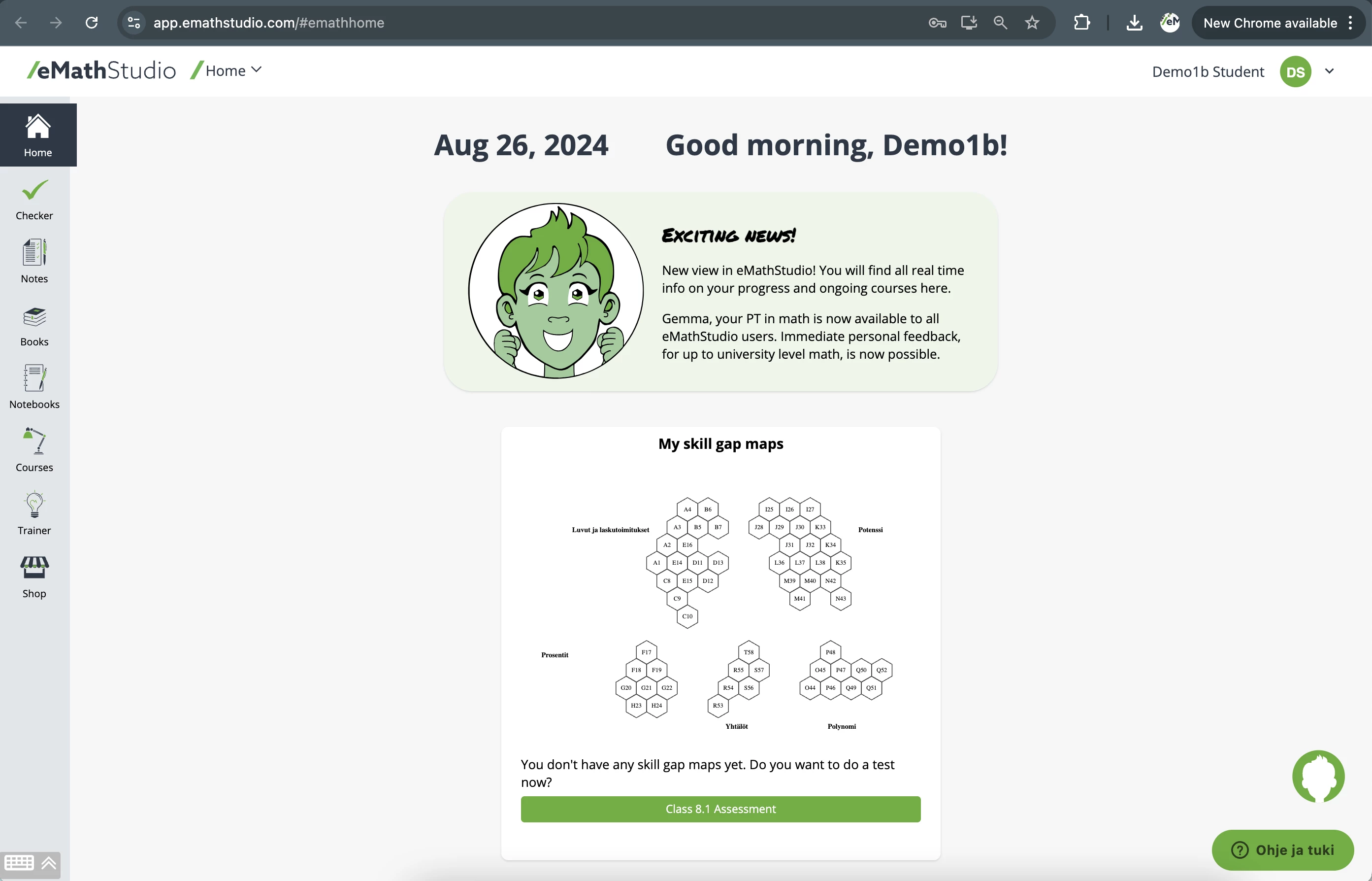
Here you can see your empty skill gap map, which will be filled once you have completed the assessment. Choose the
correct assessment according to your teacher's instructions.
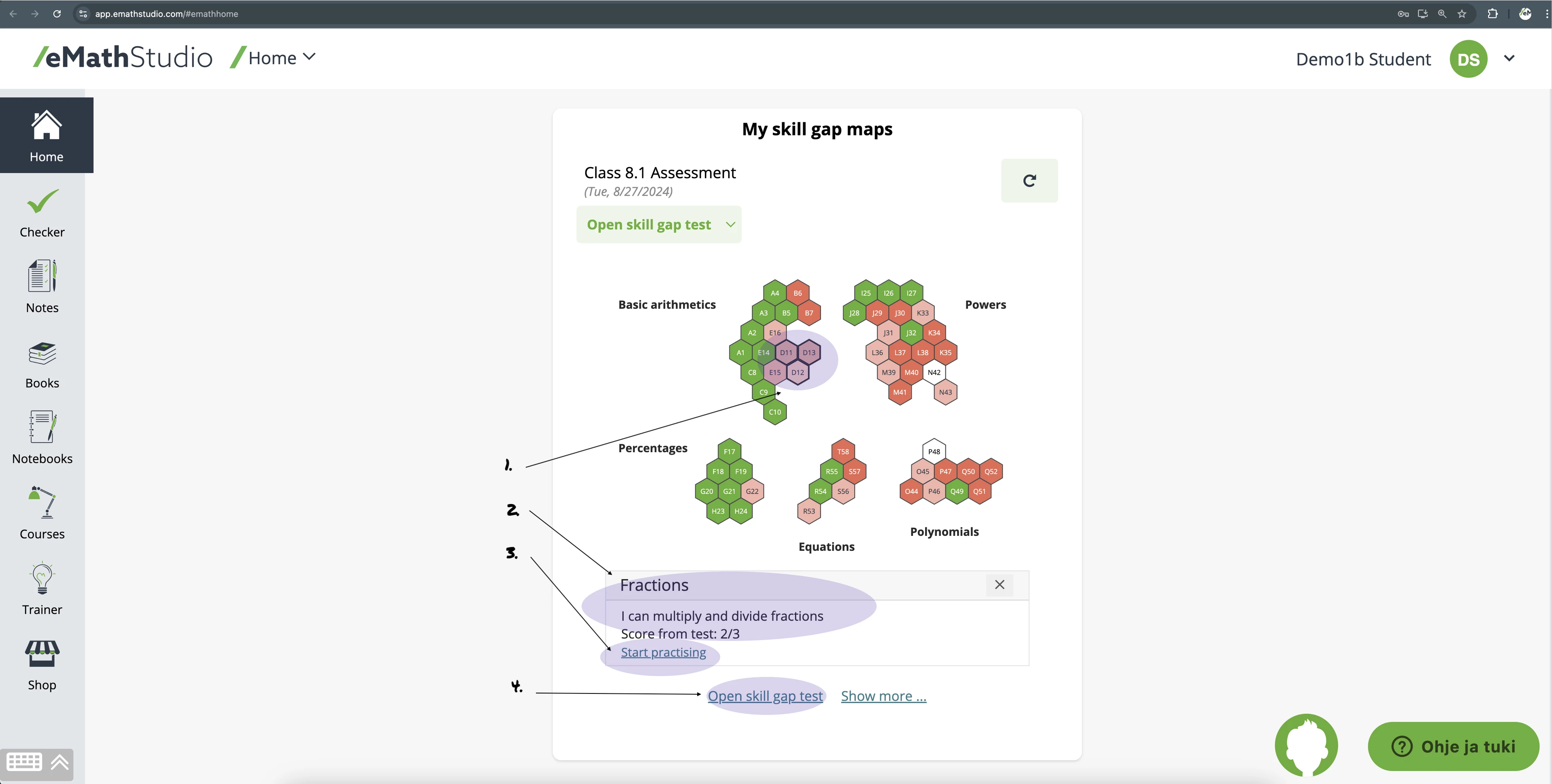
Select a skill from the map and start practising with the Fix-it! repetition material. Student course key: fixit.
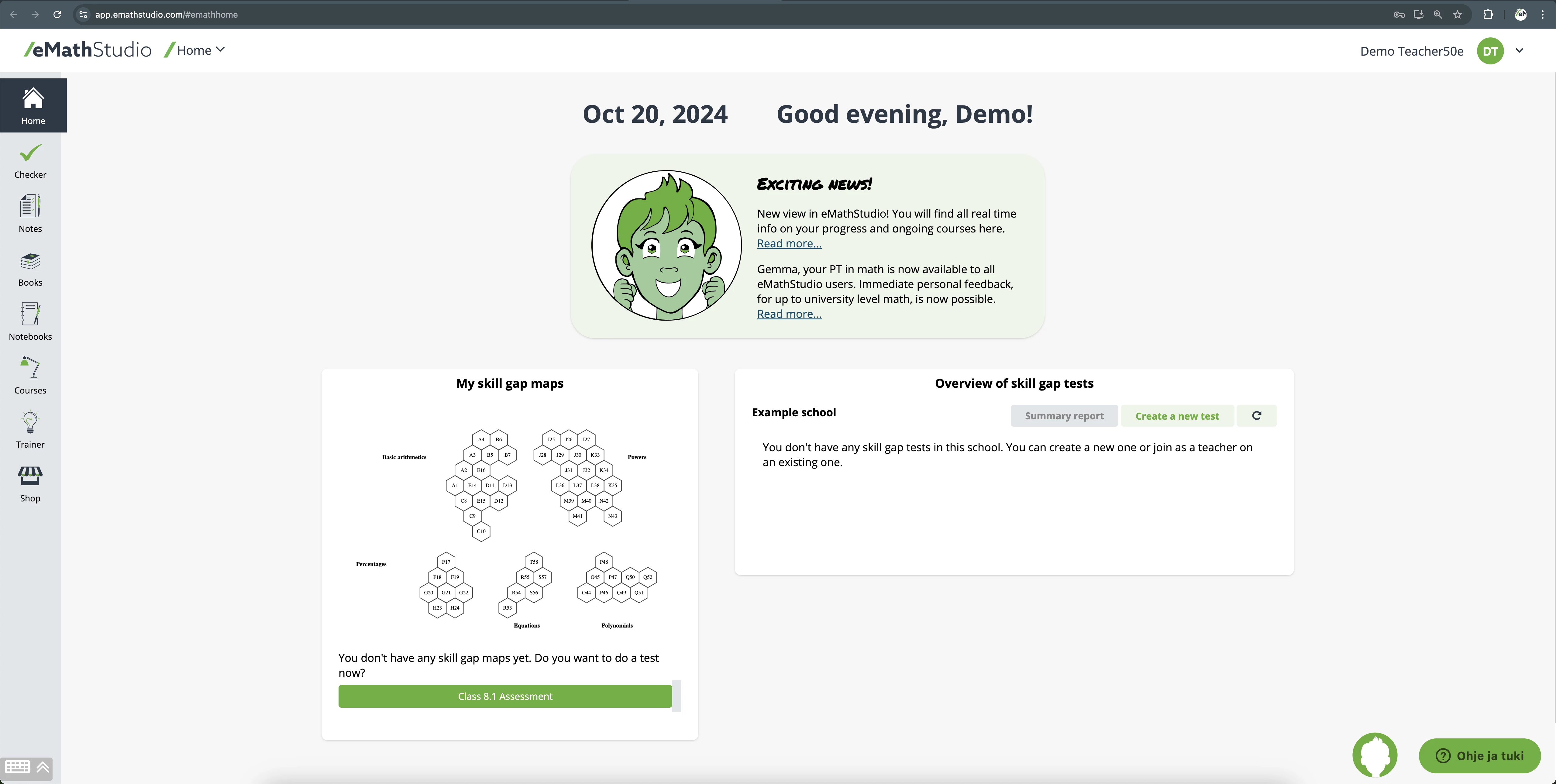
All assessments done in your school are now gathered in one place. Here you can browse the results from previous
assessments.
1. Select 'Create a new test'.
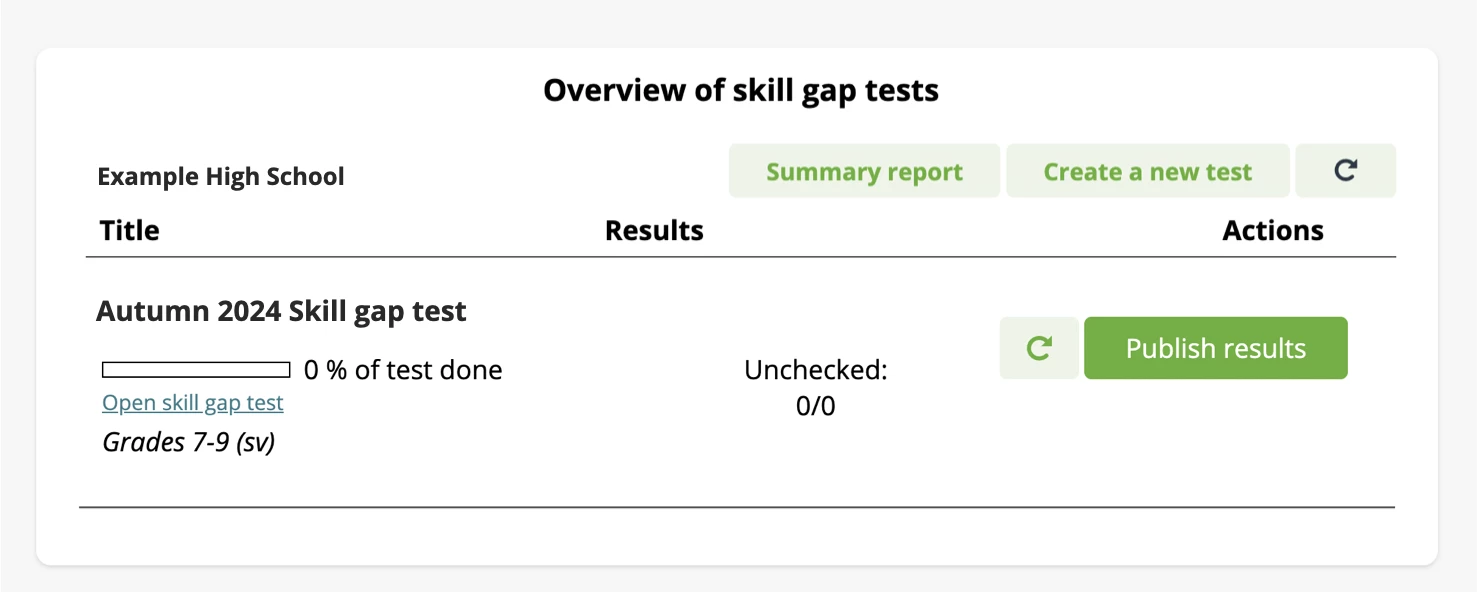
2. Name your group. This will be the course key for students in the course, so choose something they can easily write
down.
3. Track how students respond to assignments and publish the results for all students or select only those
that belong to a specific group by choosing 'publish results'.
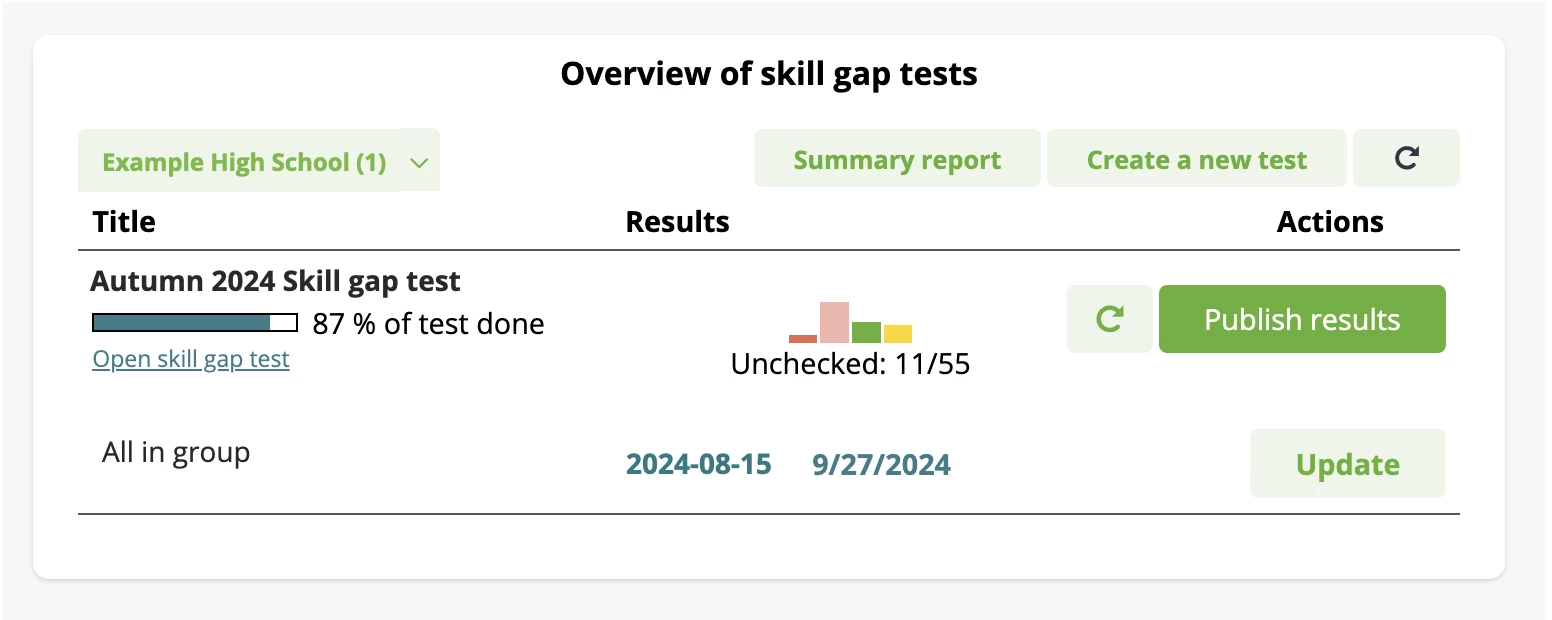
4. Select 'Update' when you want to update the results of the same group. Choose 'Publish results' when you want to create a new group to monitor in the future.